Here is what I am pulling my hair out about.
I need to do a redo on my main website. I plan to do it using WordPress. I also want to change hosting companies. My main web site has probably 80 pages so it isn't a small site and it isn't done in WordPress. What I would like to do is to create the site without disrupting my current site and once it is done make it live.
Until I read the fine print I had planned to do this with a staging area that some hosts offer. When I look closer most staging areas are really designed more to test changes to a WordPress site hosted there without risking having errors that could crash the site. One (SiteGround) can do what I want but the fine print says if your domain is not pointed to them you have to set up a secondary hosting account with your domain registrar. This domain has Network Solutions for the registrar and looking at things I looks like setting up the secondary hosting is really difficult and that they don't offer much support on the issue. Until yesterday this was the plan but now that option is making me nervous.
My back up plan is to install WordPress on my computer and build the site and upload it. There are some tutorials on YouTube and it doesn't look easy but doesn't look that bad.
The next option I have not ruled out is to sign up for hosting with the hosting company I want to be my final host and I have a lot of unused URL's so I could build the site using one of the unused URL's and then rename the site. I have no idea what problems that would create but it does seem like a viable option but that is a guess. If someone trips over the site while I am building it that won't be a serious concern.
The last option and the one I like least would be to set up a sub-directory on my current host, install WordPress, build the site, repoint the domain and then move it to the new host. This would have some advantages but it would be the option I like least.
I just know enough to be dangerous so perhaps someone here who knows a lot more than I do can suggest which options would be the best and which problems I am not aware of that I might encounter. I am hoping to start on this in the next few days.


 Reply With Quote
Reply With Quote

 nline: for me this speeds up development time tremendously. Another thing that great is that all the host settings that you would need to wait to have set for you by a host before you can move to a next stage you can implement immediately. YOu also now automatically have a back up of the site. I am glad however siteground was quick to help.
nline: for me this speeds up development time tremendously. Another thing that great is that all the host settings that you would need to wait to have set for you by a host before you can move to a next stage you can implement immediately. YOu also now automatically have a back up of the site. I am glad however siteground was quick to help. 
Bookmarks