-
Registered User
Array

 Thunderbird Users Input Needed
Thunderbird Users Input Needed
I finally downloaded TB a few days ago, after hitting my breaking point with Outlook Express. I have 12 email addresses that are set up correctly.
My problem is how to have the program get mail automatically on startup. I looked for a general setting, but couldn't find one. Do I need to go into each account to set that?
Any other tips are appreciated.
-

I downloaded Thunderbird a while ago and use it for Gmail - I don't recall having to set it to get mail on start-up, but I could be wrong...
-

Yes, you set it from each account. Go to the "Server Settings" of each address and there are check boxes about half way down to
*Check for messages at start up
*Automatically download new messages
*Check for message every _ minutes
As well other settings for the account. Additionally you can manually check for all new messages with the "Get Mail" button, top right, which should have also a drop down menu with all of your individual addresses.
-
Registered User
Array


Thanks. I'll go into each account to set it up.
When I migrated from OE, it set up my accounts and made a folder with all the old mail it transferred. When I tried to move one of those folder up into "Local," I got a message saying I had to delete the messages first or they'd be lost. Do I need to set up a new folder for each of those accounts under Local at the top?
If anyone knows of tutorials or videos on the new TB for dummies, I'd love to hear about it.
 Posting Permissions
Posting Permissions
- You may not post new threads
- You may not post replies
- You may not post attachments
- You may not edit your posts
-
Forum Rules



 Reply With Quote
Reply With Quote
Bookmarks