I know it sounds outdated but, I figure this is something I can try and just get the experience for.
I sell life insurance and generally I do referral marketing to get most of my sales calls. The good thing is that they are already interested but with many of these older couples I visit, the more complicated insurance plans take some explaining.
I was thinking maybe bring my own projector for powerpoints; I'm hoping visual aides can help guide their understanding.
i wanted to see if anyone else had a complicated product to sell and how they overcame that hurdle.


 Reply With Quote
Reply With Quote

Bookmarks